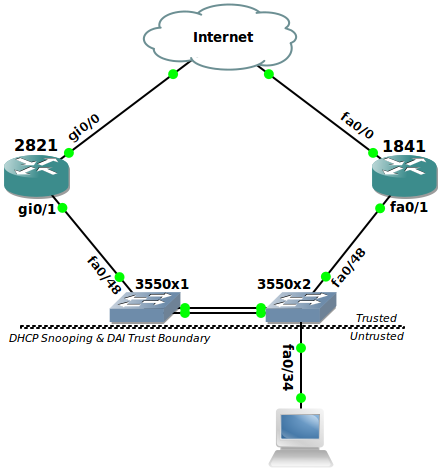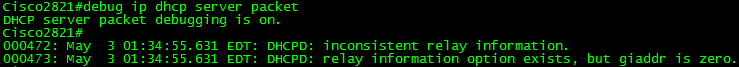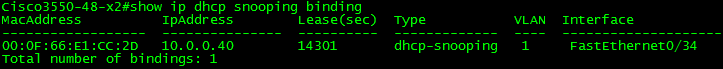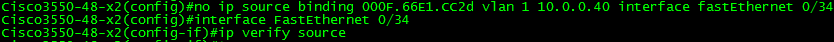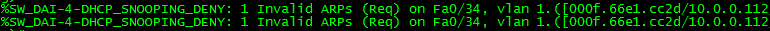A few years back, I was designing an Enterprise MDM strategy for iPhone deployments. At some point, I was browsing the Apple Enterprise iOS forum and saw a post about an iOS bug where devices sometimes retain a previously assigned IP (from another network) when joining a new network. In this case, someone was joining a network with a retained IP which coincided with the organization’s e-mail server. When this occurred, it apparently disabled e-mail service throughout the organization. From a network engineering standpoint, that sounds impossible if the network was designed correctly. I was trying to think of how that could possibly happen, and the only thing I could think of is that the email server resides on the same subnet as the clients and the client was responding to ARP requests for the e-mail servers IP… Sounds like a giant mess.
At the same time, I was studying for the CCNP SWITCH exam reading about DHCP Snooping, IP Source Guard and Dynamic ARP Inspection. Although these features were intended to mitigate spoofing attacks, they could also help prevent this supposed iOS bug from affecting network services. Whether malicious or accidental, spoofing is usually not a good thing.
DHCP Snooping
To better understand DHCP Snoopings purpose, it is important to understand what is possible without it. Under normal circumstances, an attacker could easily implement a rogue DHCP server. When other clients in the same VLAN first plug in and send a DHCP Request, they would receive and might accept a DHCP Offer sent by this rogue DHCP server. This rogue server might set the client default gateway to the attacker’s IP, causing all traffic destined for a foreign subnet to be sent to the attacker; a successful Man-in-the-Middle attack.
DHCP Snooping gives a Cisco switch the ability to control where a DHCP Reply can come from. Any DHCP server traffic such as a Reply, ACK or NACK is only permitted from a trusted port. On untrusted ports, only DHCP Requests are permitted. By default, all ports are untrusted therefore trusts must be configured manually. Basically, a trusted port is where a legitimate DHCP server resides or where legitimate DHCP Reply’s would be received from, therefore the traffic should be permitted. If ingress DHCP server traffic is intercepted on an untrusted port, the port is placed into the err-disabled state.
Typically, the trust boundary lies where end-users connect, therefore DHCP Snooping should be enabled at the access layer. Trusts should be configured only on links where a DHCP Reply would be expected such as uplinks to the distribution layer or the port where a local DHCP server resides.
In addition to permitting/denying DHCP server traffic, DHCP Snooping also keeps track of when clients receive a successful DHCP binding. It records information such as the IP address assignment, the lease time, and the requester’s MAC address as well as the port on which the request was received. This information is then stored and can be utilized by other technologies such as IPSG and DAI.
Dynamic ARP Inspection
Dynamic ARP Inspection provides a method to protect the integrity of layer-2 ARP transactions. DAI leverages the DHCP Snooping database to validate the integrity of ARP traffic. ARP is used when a host has an IP address and wants to determine the MAC address. As an example, if a client sends an ARP request for the default gateway, an attacker could potentially reply to the request with its own MAC address, causing the client to send traffic destined for the default gateway IP to the attacker. This type of attack is known as ARP Spoofing/Poisoning and DAI can potentially mitigate it’s threat by validating the integrity of the ARP traffic against known good bindings.
Like DHCP Snooping, DAI also utilizes the concept of trusted ports. On trusted ports, no ARP Inspection is performed. By default, all ports are considered untrusted, therefore trusted ports must be manually configured. Like DHCP Snooping, the trust boundary should lie at host-connected ports, therefore DAI should be enabled at the access layer. Trusts should only be configured on links to other switches and the distribution layer.
DAI inspects ARP traffic and verifies the source MAC and IP against the known trusted values in the Snooping database. For example, if in the database the MAC 111.222.333 is bound to 10.1.1.1, the host connected to this port will only be allowed to respond to ARP Requests for 10.1.1.1. ARP Reply’s found to be invalid are dropped and logged. Hosts utilizing static IP’s must be manually configured and permitted via an ARP ACL. This ACL must then be added to a DAI filter in order for it to recognize the bindings. Optionally, DAI can be configured to ignore the DHCP Snooping database and utilize only the ARP ACL for increased security. DAI is enabled on a per-VLAN basis.
IP Source Guard
IP Source Guard can help ensure that hosts utilize only their assigned IP addresses. IPSG can leverage the information in the DHCP Snooping database to dynamically create Port ACL’s permitting only Layer-3 IP traffic which has a source matching the port-IP binding in the DHCP Snooping binding database. This prevents a host from transmitting using a source IP differing from that which it was assigned via DHCP. The IPSG PACL also includes a VLAN binding, ensuring that the IP can only be used on its respective VLAN. IPSG can optionally verify the source MAC as well as the source IP for added protection by leveraging the port-security feature. When enabled, this ensures that the source MAC is associated with the source IP in the Snooping database. For statically configured hosts, a static binding must be manually configured to permit traffic flow. IP Source Guard is enabled on a per-port basis.
Lab Scenario
Configuring DHCP Snooping
First, we will enable and configure DHCP Snooping since it makes our lives easier with Dynamic ARP Inspection and IP Source Guard. In addition, we will configure Trust’s for the interfaces on which a DHCP Reply is expected. I have set up DHCP servers in a split-scope fashion on both 2821 and the 1841. This means that the paths to both the 1841 and 2821 must be trusted by DHCP, meaning fa0/48 on both switches as well as their interconnecting port-channel po1 which is a LACP-negotiated EtherChannel.
Remember, configuration of an port-channel interface automatically does the same on all port-channel member interfaces, in this case fa0/1 and fa0/2. It is not necessary to manually enter the trust configuration on individual ports which are members of a port-channel.
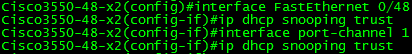
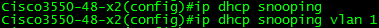
Above, you can see that DHCP snooping must be enabled globally and then on a per-VLAN basis. In this case, things are simple and there is only one VLAN. Multiple VLANs can be configured concurrently by using a VLAN list such as 1,5,7-10.
Verification of the DHCP Snooping Configuration
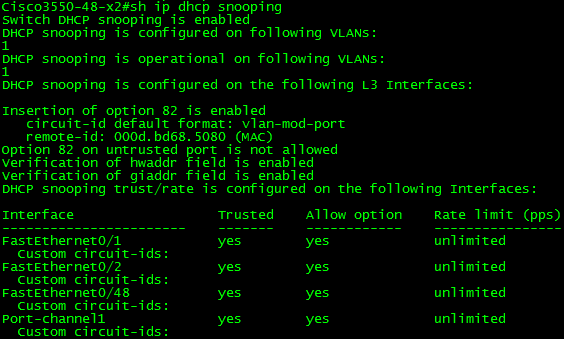
Now I will connect a client and record what happens using “debug ip dhcp snooping event”. The client is not getting an IP address. As you can see below, the DHCP packet is being received, relay information is being added, and then it is being sent out other active ports.
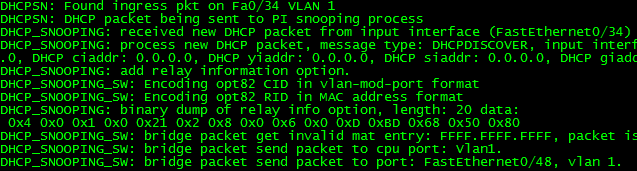
Seeing only the switch side, our understanding of the situation is precarious at best. In the final step, we can see that the packet is in fact being sent out, so let’s check what is getting to the DHCP server.
Aha! Debugging is a beautiful feature. From here, we can see that there is a problem with the relay information. By default, a DHCP Snooping adds Relay Information, or DHCP Option 82. My understanding from the above output is that the switch intercepts DHCP Requests and injects it’s relay information into it prior to forwarding it on. The problem here seems to be that it sets the “giaddress” to a null value, which would normally be the DHCP Relay’s IP address. Under normal circumstances, a DHCP Relay is used when a subnet does not locally contain a DHCP server which could overhear the layer-2 broadcast DHCP Requests. A DHCP relay acts as a relay for subnets without a DHCP server inside the layer-2 boundary, listening for DHCP Requests and relaying them past layer-2 boundaries to a configured DHCP server. When enabling DHCP snooping on a VLAN which has a directly connected DHCP server, the relay process is not necessary and the null giaddr value confuses the DHCP server which thinks the request came from a relay, not directly from the requester.
By default, the relay function is enabled. It is turned off by disabling the information option.

Now lets see what happens.
As you can see, the client now received its IP, and the switch recorded the transaction. It now knows the MAC, IP, Lease time, VLAN and Source Interface of the transaction. This information can now be leveraged by Dynamic ARP Inspection and IP Source Guard to help protect our network.
Configuring IP Source Guard
IP Source Guard leverages the DHCP snooping database in a powerful way. It dynamically creates Port ACL' s based on the information in the DHCP Snooping database. It references the IP address and the associated interface to create a PACL which permits only traffic from the trusted IP. In this example, IP Source Guard creates a PACL permitting only traffic with a source address of 10.0.0.40 to enter port fa0/34; all other traffic is dropped.
Enable IPSG (Per-Interface)
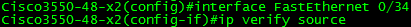
We can also see what the dynamic PACL contains below.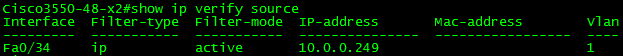
With ip verify source port-security enabled, the result is the following: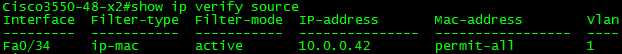
As you can see above, the mac-address field shows permit-all. IPSG relies upon Port-Security to enforce the MAC validation. In order for it to do this, port-security must be enabled on the port using switchport port-security. After adding this command, the result is the following:
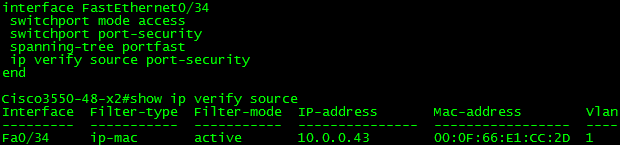
As you can see, IP Source Guard is now validating both MAC and IP. It utilizes a PACL to enforce the IP, and Port-Security for MAC. It is important to note that the only reason this worked is because I turned it on AFTER the host already had a MAC and IP binding present in the DHCP Snooping database. You should probably leave the port-security function of IPSG disabled unless you have manually configured bindings. When enabled and a binding is not present, IPSG’s port-security function defaults to a deny-all MAC function making it impossible for the switch to dynamically learn MAC bindings such as via the switchport mac-address sticky function. I would suggest you configure port-security separately unless you have a specific need for this functionality.
Lets see what happens if a host plugs into a port with IPSG enabled and tries to set a static IP. As seen below, if a host plugs in and no static binding or DHCP Snooping entry exists, a deny-all PACL and deny-all MAC port-security function is configured on the port.
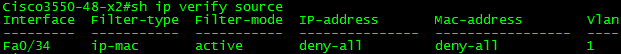
This configuration makes it impossible for any communication to take place on the port without manually configuring a MAC for port security. All host traffic will be dropped at the switchport because of the deny-all rules.
IPSG & Static IP’s
In the case of a host with a static IP, a static source binding must be configured, binding a MAC to a specific VLAN and IP on a specific interface. For example:
The result of configuring the static binding entry is shown below.
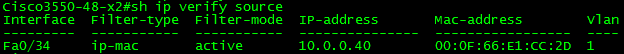
The ip verify source port-security function plays much nicer with static bindings. Since IPSG is configured on a port-by-port basis, utilize “ip verify source” for DHCP ports and save “ip verify source port-security” functionality for ports with statically configured hosts. This function more or less facilitates automatic port-security MAC configuration so you do not have to enter it in two places if you wish to use the feature.
Configuring Dynamic ARP Inspection
Dynamic ARP Inspection is easy to configure when running DHCP Snooping. DAI inspects ingress ARP Replies and verifies the source-address against the DHCP Snooping database. In this case, DAI would inspect ARP Replies on fa0/34 and ensure that the source information matches the MAC and IP in the DHCP snooping database.
First, lets redact the static binding from the earlier IPSG config and disable the port-security portion of its configuration since I want to demonstrate DAI using the DHCP Snooping database.
Enable DHCP Snooping on the appropriate VLAN(s), in this case, VLAN 1.
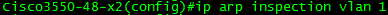
Configure trust on our links to other switches, in this case, po1.
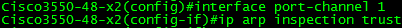
Now, lets see the results. What happens when someone sets a static IP? Below I have set the IP of a host to 10.0.0.111. When I brought it online, it cannot even resolve the MAC address of the default gateway, 10.0.0.1!
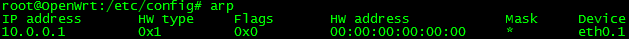
When the host attempts to perform an ARP request, DAI blocks the unknown binding since it cannot validate the source address.
Lets pretend that this static host binding is valid and we need to allow it. In order to do so, we must utilize an ARP ACL and add it to the DAI Filter to allow it.

The console cut off the rest of the line. The resulting ACL is shown below.
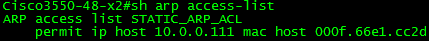
Now that we have created the ARP ACL, we must add it to the DAI filter.

The static keyword can be added at the end of this line to force DAI to use only the ARP ACL and not utilize the DHCP Snooping bindings. Be careful!
At this point, the statically configured host should be able to successfully perform an ARP Request for the default gateway. Lets see.
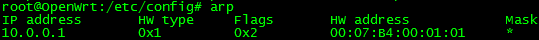
Now, lets see what happens if we change the IP address of the host to an ip different than the ARP ACL entry.
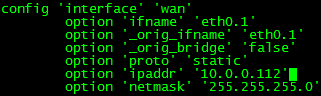
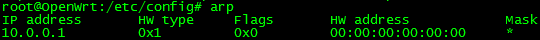
Success! The host is blocked again. This switch is blocking communication.
Finally, we can verify DAI operation. As seen below, the ACL Match shows that our STATIC_ARP_ACL is being utilized alongside the DHCP Snooping database for VLAN 1. If the filter was configured to utilize only the ACL and not the DHCP Snooping database, the Static ACL field would say Yes.
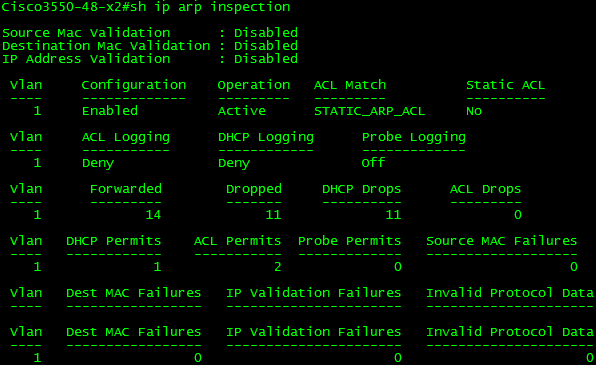
Summary
After seeing all of these features in action, it should be obvious that using DHCP to assign addresses makes implementation a lot easier. The DHCP Snooping database facilitates the collection of information required for the function of Dynamic ARP Inspection and IP Source Guard. Remember to configure DHCP Snooping Trust on interfaces where a valid DHCP Reply may be received, otherwise the DHCP Server traffic will be blocked.
Remember to configure interface trusts on ports extending to other switches for dynamic ARP inspection. Also, remember to create entries in an ARP ACL and apply it to the DAI filter if you are running hosts with static IP’s.
If you want to use IP Source Guard in combination with static IP hosts, remember to create static IP source bindings for each host otherwise the default PACL will deny all traffic.
Remember that IP Source Guard’s port-security integration feature requires port-security to be enabled on the port, otherwise it uses a permit-all function. Additionally, remember that this integration feature is easier used with static host entries than DHCP hosts, unless I missed something. This is no big deal because IPSG is implemented on a per-port basis anyway.
Important: When implementing Dynamic ARP Inspection to secure Wireless networks, make sure to set a minimum of 90 minute DHCP lease time… Wireless devices in standby mode behave erratically with regard to DHCP lease renewal, especially Apple devices. When first implementing DHCP-Snooping and DAI, definitely keep an eye on your switch logs to mitigate mass end-user complaints.