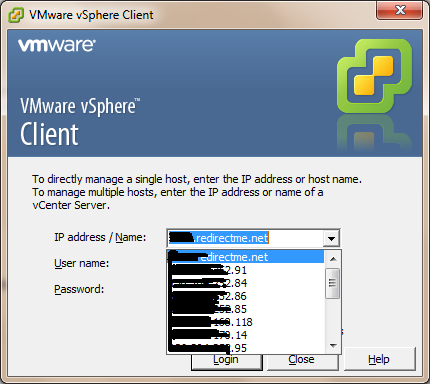 Today I figured out how to empty the recent connections for the VMware vSphere Client. After a while, these begin to add up and I do not like having useless IP addresses and DNS names from experimental ESXi boxes appearing in my client when I attempt to log in. I searched the registry for some no longer functional servers and I found some keys in HKCU which contained the recently connected hosts. Below I have listed the two values inside PowerShell commands which can be used to delete them.
Today I figured out how to empty the recent connections for the VMware vSphere Client. After a while, these begin to add up and I do not like having useless IP addresses and DNS names from experimental ESXi boxes appearing in my client when I attempt to log in. I searched the registry for some no longer functional servers and I found some keys in HKCU which contained the recently connected hosts. Below I have listed the two values inside PowerShell commands which can be used to delete them.
Remove-ItemProperty -Path ‘HKCU:\Software\VMware\Virtual Infrastructure Client\Preferences\UI\ClientsXml’ -Name *
Remove-ItemProperty -Path ‘HKCU:\Software\VMware\VMware Infrastructure Client\Preferences’ -Name RecentConnections
Update - Remote Desktop Connections
I figure many people interested in clearing the vSphere Client may also be interested in clearing their Remote Desktop connections list. To accomplish this, you would remove the file “Default.rdp” from the users Documents directory. To accomplish this, utilize one of the following PowerShell or shell commands.
Remove-Item $Env:UserProfile\Documents\Default.rdp -Force
del %userprofile%\Documents\Default.rdp /A H